Interactive Whiteboard User Guide
$900-2999 /Set/Sets
| Payment Type: | T/T,D/P,D/A,Paypal,Others |
| Incoterm: | FOB,EXW,DDP |
| Min. Order: | 1 Set/Sets |
| Transportation: | Ocean,Land,Air,Express |
| Port: | Shenzhen,Yantian |
$900-2999 /Set/Sets
| Payment Type: | T/T,D/P,D/A,Paypal,Others |
| Incoterm: | FOB,EXW,DDP |
| Min. Order: | 1 Set/Sets |
| Transportation: | Ocean,Land,Air,Express |
| Port: | Shenzhen,Yantian |
Model No.: JM-JX06502
Material: Glass, Aluminium
Style: Creative
Specification: Single-Piece Package
Features: Projection, Touch Sensing
Species: Whiteboard
Whiteboard Type: Interactive Whiteboard
Folded: No
Writing Method: Pen/Finger Touch
Key World: interactive whiteboard user guide
Application: Office Or School Teaching
Touch Screen: 40 Point Ir Touch Panel
Type: Smart Board
Operating System: Android + Win10 Option
Series: For Business
After-sales Service: Call Center And On-Line Technical Support, Others
Product Name: interactive whiteboard
Brand Name: JOMEtech
| Selling Units | : | Set/Sets |
| Single package size | : | 1580cm*190cm*985cm |
| Single gross weight | : | 46kg |
| Package Type | : | Carton+wooden box |
Welcome to the ultimate user guide for interactive whiteboards! Whether you're a teacher, educator, or presenter, this comprehensive guide will empower you to harness the full potential of Interactive White Board in your classroom or professional setting. Discover the essential tips, techniques, and features that will transform your presentations and lessons into engaging, interactive experiences.
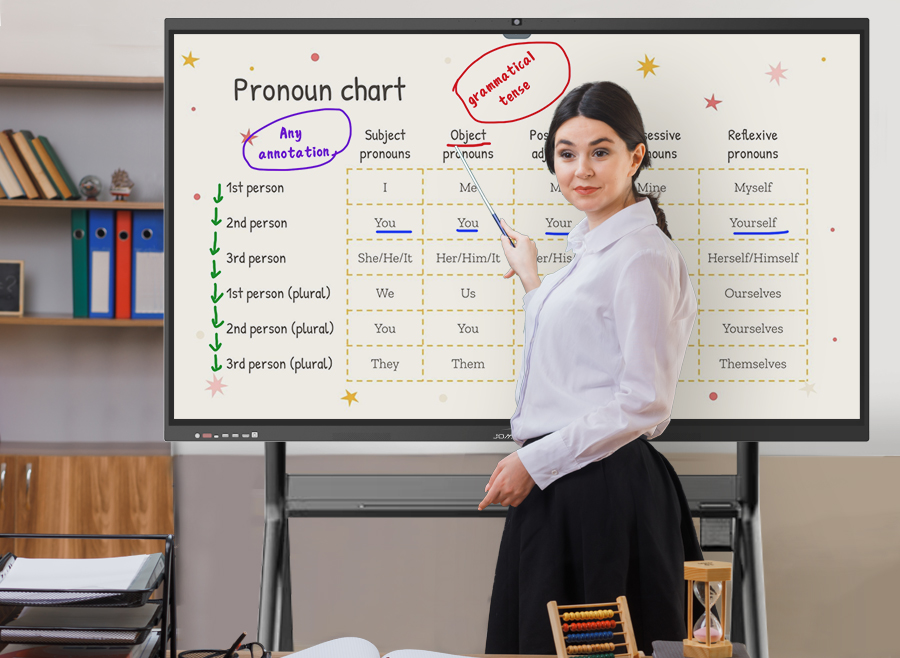
Getting Started:
Setting Up Your Interactive Whiteboard Device: Follow step-by-step instructions to properly set up your interactive whiteboard, including mounting, connecting cables, and calibrating the touch functionality.
Navigating the User Interface: Familiarize yourself with the interactive whiteboard's user interface, including icons, menus, and control options, to navigate seamlessly through the system.
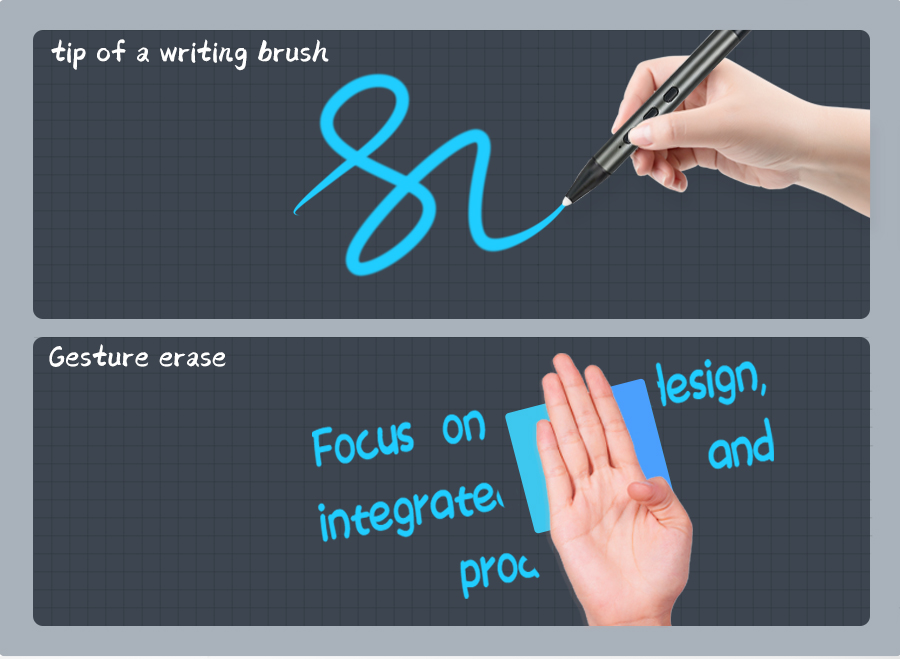
Essential Functions and Tools:
Touch and Gestures: Learn how to utilize touch gestures effectively to navigate, zoom in/out, and interact with content on the interactive whiteboard.
Pen and Eraser Tools: Master the use of the digital pen and eraser tools to write, draw, annotate, and highlight key information during your presentations or lessons.
Screen Recording and Annotation: Discover how to record your presentations or lessons with audio and annotate on the screen in real-time, enhancing the learning experience for your audience.
Engaging Teaching Techniques:
Interactive Activities: Explore a variety of interactive activities and games that you can create and implement using the interactive whiteboard, promoting student participation and collaboration.
Multimedia Integration
: Learn how to seamlessly integrate multimedia elements such as images, videos, and audio into your presentations, making them more engaging and impactful.
Efficient Workflow and Productivity Tips:
File Management: Interactive Whiteboard Online Organize and manage your files, presentations, and resources effectively on the interactive whiteboard, ensuring quick access and a streamlined workflow.
Collaboration and Sharing: Discover collaborative features that allow you to share your interactive whiteboard content with students or colleagues in real-time, fostering collaboration and feedback.

Troubleshooting and Support:
Troubleshooting Common Issues: Find solutions to common technical issues that may arise during your use of the interactive whiteboard, ensuring smooth and uninterrupted presentations or lessons.
User Support and Resources: Explore additional resources, such as user manuals, online forums, and manufacturer support, to enhance your understanding and troubleshooting abilities.
Conclusion: With this comprehensive user guide, you now have the knowledge and skills to maximize the potential of your interactive whiteboard. Engage your audience, empower your students, and create interactive and dynamic learning experiences that leave a lasting impact.
Embrace the power of the Interactive Whiteboard Smart Board and unlock a new realm of teaching and presenting. Let your creativity flourish, and witness the transformation of your classroom or professional presentations.
Note: Refer to the manufacturer's user manual and guidelines specific to your interactive whiteboard model for detailed instructions and troubleshooting assistance.


Privacy statement: Your privacy is very important to Us. Our company promises not to disclose your personal information to any external company with out your explicit permission.

Fill in more information so that we can get in touch with you faster
Privacy statement: Your privacy is very important to Us. Our company promises not to disclose your personal information to any external company with out your explicit permission.