
Privacy statement: Your privacy is very important to Us. Our company promises not to disclose your personal information to any external company with out your explicit permission.

Imagine seamlessly integrating videos, live webpages, and interactive quizzes into your presentations with just a touch of your finger. With these innovative features, you can create a multimedia-rich experience that keeps your audience engaged from start to finish.
Interactive Boards offer numerous benefits that can transform your presentations into engaging and interactive experiences. One of the key advantages of using Smart Interactive Board is the ability to create a more dynamic and immersive environment for your audience. With interactive features such as touchscreens, you can bring your content to life by allowing your audience to directly interact with it. This level of engagement not only captures their attention but also enhances their understanding and retention of the information being presented.
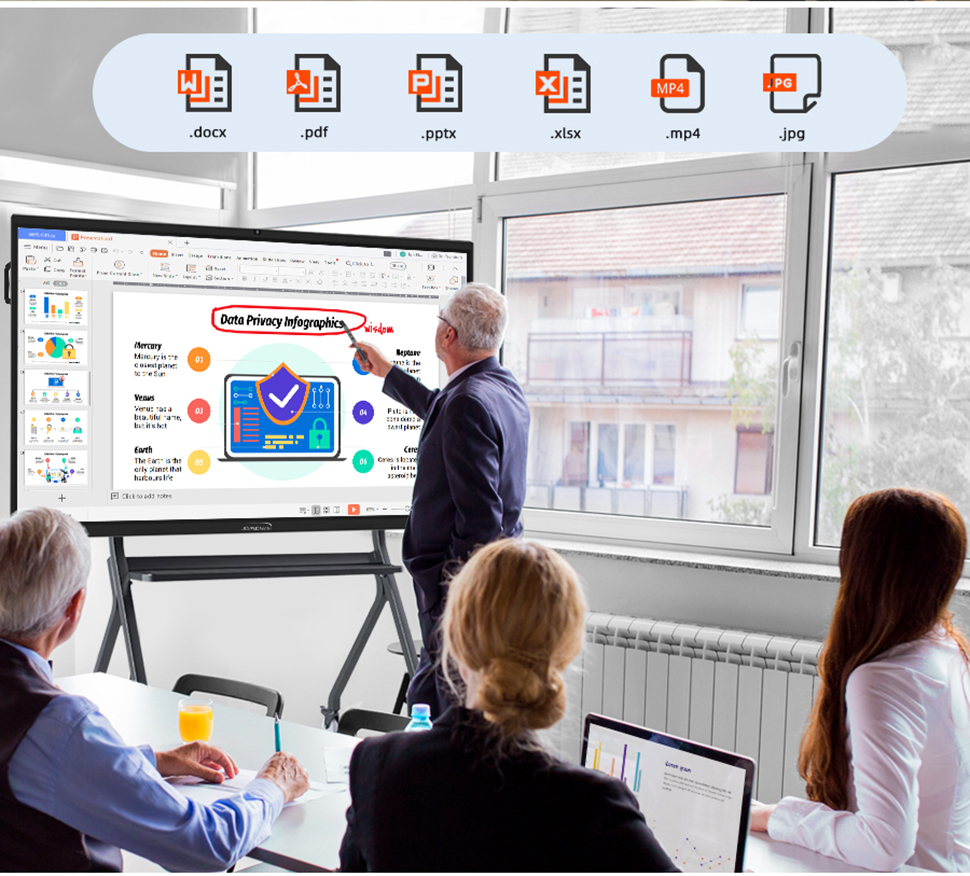
Another benefit of using interactive board panels is the ability to seamlessly integrate various multimedia elements into your presentations. Gone are the days of static slideshows with limited visual appeal. With interactive board panels, you can easily incorporate videos, live webpages, and interactive quizzes, making your presentations more interactive and captivating. This multimedia-rich experience not only keeps your audience engaged but also enables them to actively participate in the learning process.
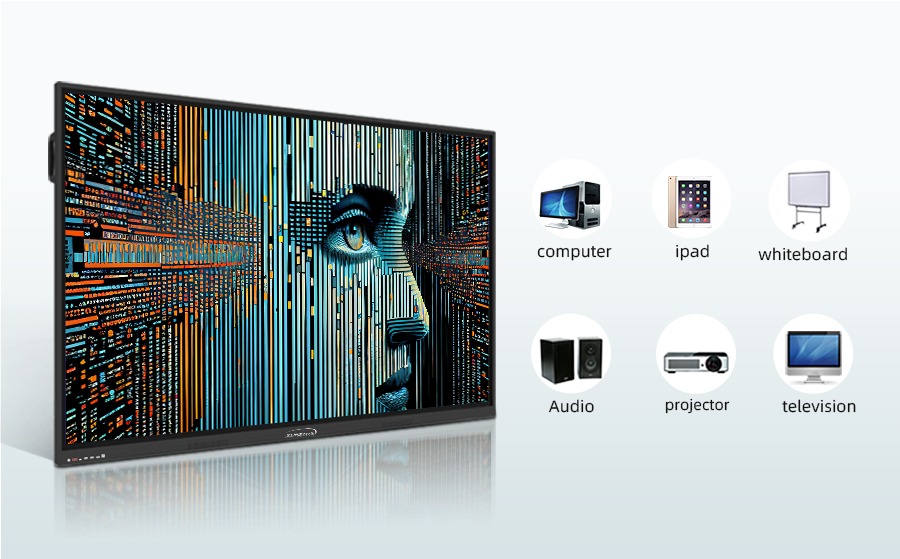
Furthermore, Interactive Boards For Schools offer a range of tools and features that can enhance collaboration and brainstorming during presentations. With features like digital whiteboarding, you can easily annotate, highlight, and collaborate on your content in real-time. This enables more effective communication and encourages active participation from your audience. Whether you are brainstorming ideas, conducting training sessions, or delivering important business presentations, the collaborative features of interactive board panels can greatly enhance the overall experience for both you and your audience.

The use of interactive board panel in presentations is on the rise, and the statistics speak for themselves. According to a survey conducted by the Interactive Display Market, the global interactive display market is expected to reach a value of $34.9 billion by 2026. This growth can be attributed to the increasing demand for interactive solutions in various sectors, including education, corporate, and healthcare. As organizations and individuals recognize the benefits of interactive board panels, the market continues to expand.

Similarly, in the corporate world, interactive board panels have gained popularity due to their ability to enhance communication and collaboration during presentations and meetings. According to a survey conducted by Sharp Electronics, 82% of respondents believed that interactive board panels improved meeting efficiency and productivity. The survey also found that interactive board panels facilitated better collaboration, decision-making, and idea generation among team members.

Choosing the right interactive board panel for your presentations is crucial to ensure a seamless and effective experience. Here are some factors to consider when making your decision:
| 1. Display size and resolution: The size and resolution of the interactive board panel should be suitable for the size of your audience and the content you plan to present. Larger display sizes are generally recommended for larger audiences or venues, while higher resolutions ensure crisp and clear visuals. 2. Touchscreen capabilities: Ensure that the interactive board panel has responsive touchscreen capabilities that allow for easy navigation and interaction with your content. Multi-touch functionality is also desirable, as it enables multiple users to interact with the panel simultaneously. 3. Connectivity options: Check the connectivity options available on the interactive board panel. It should support various input sources such as laptops, tablets, and smartphones, allowing you to effortlessly connect and display your content. 4. Compatibility with software: Consider the software compatibility of the interactive board panel. Ensure that it supports popular presentation software such as Microsoft PowerPoint, Google Slides, and Adobe Acrobat, as well as other collaboration tools and applications you may use. 5. Additional features: Explore the additional features offered by the interactive board panel, such as handwriting recognition, shape recognition, and gesture control. These features can enhance your presentations and provide a more seamless and intuitive user experience. |  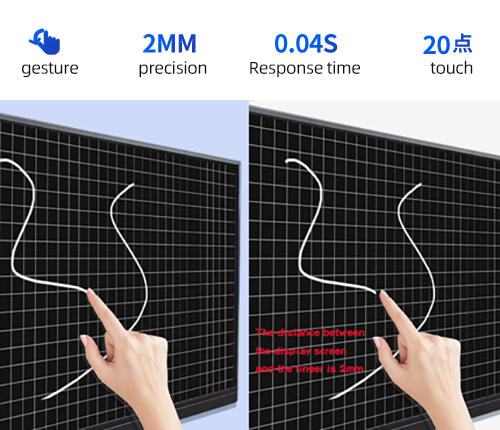 |
By considering these factors, you can select an interactive board panel that meets your specific needs and ensures a smooth and engaging presentation experience.
Interactive board panels offer a plethora of features that can enhance engagement and create a more interactive presentation experience. Let's explore some of the key features that can revolutionize your presentations:
| 1. Touchscreen capabilities: The touchscreen functionality of interactive board panels allows you to interact with your content using your fingers or a stylus. This feature enables you to navigate through your slides, zoom in on specific details, and annotate your content in real-time. 2. Digital whiteboarding: With the digital whiteboarding feature, you can easily write, draw, and sketch on your interactive board panel. This feature is particularly useful for brainstorming sessions, collaborative activities, and illustrating concepts. 3. Multi-user collaboration: Interactive board panels support multi-user collaboration, allowing multiple participants to interact with the panel simultaneously. This feature promotes teamwork, encourages active participation, and fosters a collaborative learning environment. 4. Gesture control: Some interactive board panels offer gesture control capabilities, allowing you to control your presentations with simple hand gestures. This feature adds a touch of interactivity and novelty to your presentations, making them more engaging and memorable. 5. Embedded multimedia: Interactive board panels enable you to seamlessly integrate multimedia elements into your presentations. You can embed videos, audio clips, live webpages, and interactive quizzes, enhancing the visual appeal and interactivity of your content. 6. Screen mirroring: With screen mirroring capabilities, you can mirror the content from your laptop, tablet, or smartphone onto the interactive board panel. This feature allows you to share your screen with your audience, making it easier to present and collaborate on documents, spreadsheets, and other files. 7. Built-in apps and software: Many interactive board panels come with built-in apps and software that offer additional functionalities. These apps and software can include digital whiteboarding tools, video conferencing solutions, and collaboration platforms, providing a comprehensive presentation and collaboration suite in one device. 8. Wireless connectivity: Interactive board panels with wireless connectivity options make it easier to connect and share content from multiple devices. This eliminates the need for cables and adapters, simplifying the setup process and allowing for a more seamless presentation experience. 9. Cloud integration: Some Smart Board Interactive Whiteboard offer cloud integration, allowing you to access and save your presentations and files directly from the cloud. This feature ensures that your content is easily accessible and can be seamlessly synced across multiple devices. 10. Data capture and sharing: Interactive board panels enable you to capture and save your annotations, notes, and collaborative work. You can then share these files with your audience or save them for future reference, enhancing the effectiveness and productivity of your presentations. |    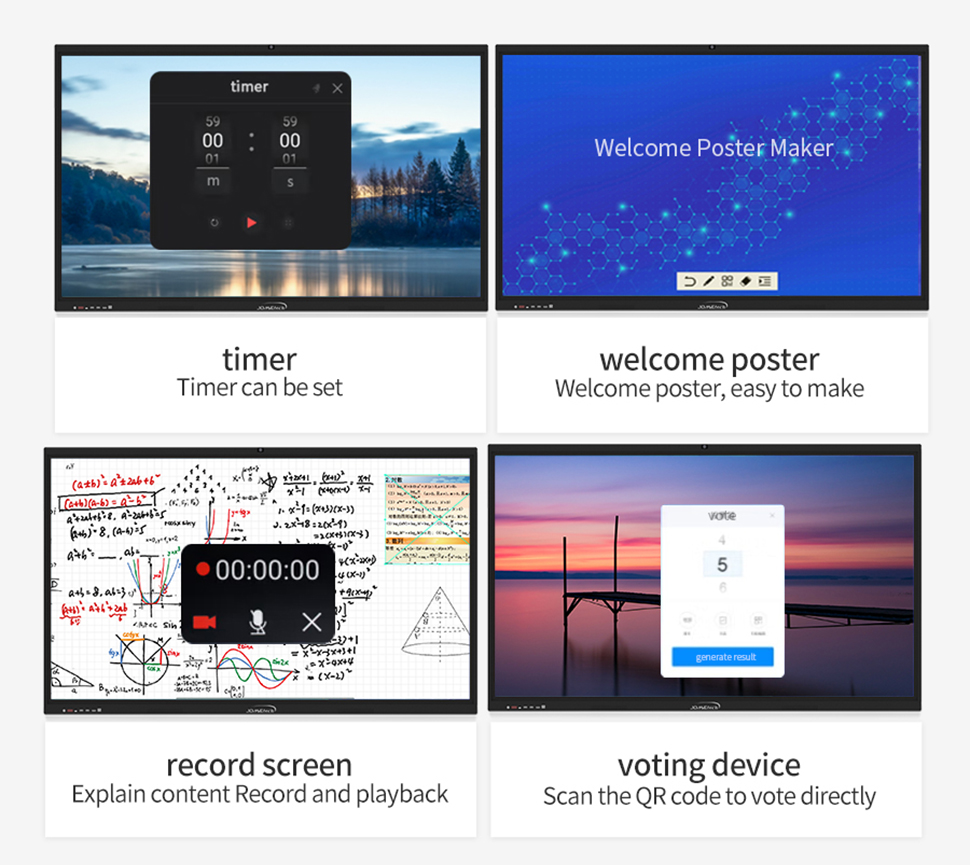 |
By utilizing these interactive board panel features, you can create presentations that are not only informative but also captivating, memorable, and highly engaging.
2. Google Workspace: Interactive board panels are compatible with Google Workspace, formerly known as G Suite. This compatibility enables you to access and collaborate on your Google Docs, Sheets, and Slides directly on the interactive board panel. You can also use other Google Workspace tools, such as Google Drive and Google Meet, for file storage and video conferencing.
3. Adobe Acrobat: Interactive board panels support Adobe Acrobat, allowing you to view, annotate, and present PDF documents with ease. This compatibility is particularly useful for professionals who frequently work with PDF files, such as contracts, reports, and manuals.
4. Web-based applications: Interactive board panels are compatible with a wide range of web-based applications, including online collaboration tools, video conferencing platforms, and interactive learning platforms. This compatibility allows you to easily access and use these applications directly on the interactive board panel, enhancing the functionality and versatility of your presentations.
5. Third-party applications: Many interactive board panels offer compatibility with third-party applications and software, allowing you to customize and enhance your presentation experience. These applications can include digital whiteboarding tools, interactive presentation software, and note-taking applications, providing additional functionalities and features tailored to your specific needs.
By utilizing the compatible software and applications, you can seamlessly integrate your existing workflows and tools into the interactive board panel, making your presentations more efficient, effective, and personalized.

To fully leverage the power of interactive board panels, it is essential to receive proper training and access relevant resources. Here are some ways to enhance your skills and knowledge in using interactive board panels effectively:
By investing time in training and accessing relevant resources, you can enhance your proficiency in using interactive board panels and unlock their full potential

LET'S GET IN TOUCH

Privacy statement: Your privacy is very important to Us. Our company promises not to disclose your personal information to any external company with out your explicit permission.

Fill in more information so that we can get in touch with you faster
Privacy statement: Your privacy is very important to Us. Our company promises not to disclose your personal information to any external company with out your explicit permission.