Digital Whiteboard Interactive For Teaching
$9461-9 Piece/Pieces
$97010-49 Piece/Pieces
$996≥50Piece/Pieces
| Payment Type: | L/C,T/T,D/P,Paypal |
| Incoterm: | FOB,CFR,CIF,EXW,FCA,CPT,CIP |
| Transportation: | Ocean,Land,Air |
| Port: | Shenzhen,Shenzhen,Shenzhen |
$9461-9 Piece/Pieces
$97010-49 Piece/Pieces
$996≥50Piece/Pieces
| Payment Type: | L/C,T/T,D/P,Paypal |
| Incoterm: | FOB,CFR,CIF,EXW,FCA,CPT,CIP |
| Transportation: | Ocean,Land,Air |
| Port: | Shenzhen,Shenzhen,Shenzhen |
Model No.: JM-JX06502
Brand: JOMEtech
Place Of Origin: China
Material: Metal, Glass
Style: New Classical/Post-Modern, Classic, Traditional Chinese, Personalized Customization, Creative
Shape: Framed
Standard: Electric
Craft: Panel
Specification: Single-Piece Package
Features: Touch Sensing, Acoustic Control Sensing, Snooze Function, Movable, Hanging, Sliding, Projection, Color Changing, Floor Vase, Multi-Functional, With Backlight, Wall Vase
Species: Whiteboard
Whiteboard Type: Interactive Whiteboard
Folded: No
Writing Method: Pen/Finger Touch
Keyword: Interactive Whiteboard
Touch Screen: Infrared Touch
| Selling Units | : | Piece/Pieces |
| Package Type | : | Standard carton with high density insert foam protective package. |
| Picture Example | : |


|
A digital whiteboard interactive for teaching, often referred to simply as a digital Interactive Whiteboard or interactive whiteboard (IWB), is a technological tool designed to enhance the teaching and learning experience in classrooms. It combines the traditional functionality of a whiteboard with modern digital technology, providing educators with a versatile platform for delivering engaging and interactive lessons. Here are some key features and benefits of digital interactive whiteboards for teaching:

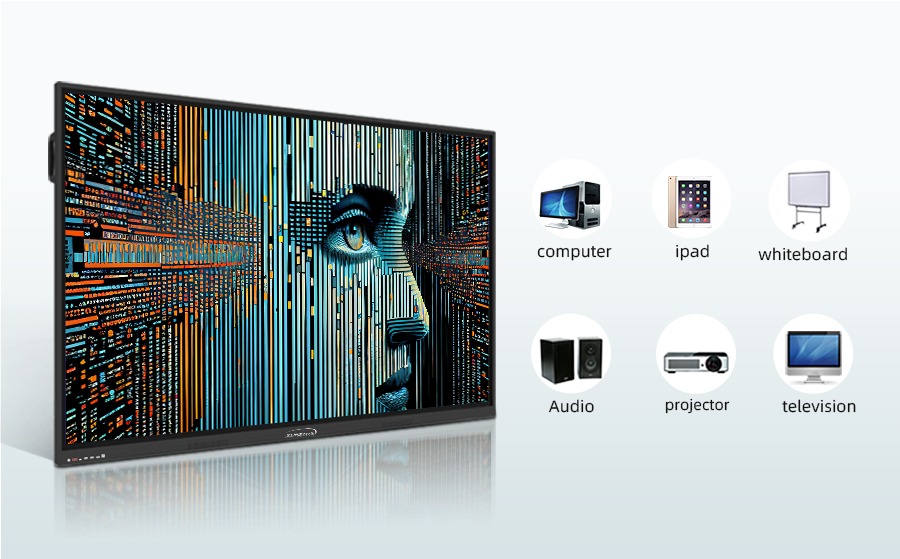


Product specification
| Model | JM-JX06502 |
| Type | 65inch |
| Windows OS | windows 10 |
| CPU | intel core I3/I5/I7 |
| RAM/ROM | 8G/256G |
| Android OS | Android 11.0 |
| Memory | 4 /8GB RAM;32/128GB ROM |
| Touch Technology | Infrared touch |
| Touch points | 20 Points Touch |
| Input way | finger touch,or any opaque object |
| Touch life times | Over 60,000,000 times |
| Touch response speed | 5ms |
| Display Type | LED |
| Resolution | 3840*2160 |
| Ratio of display | 16:9 |
| Brightness | 450cd/m2 |
| View Angle | 178° |
| Contrast ratio | 5000:1 |
| Glass type | 4mm tempered glass |
| Glass transmittance | 95% |
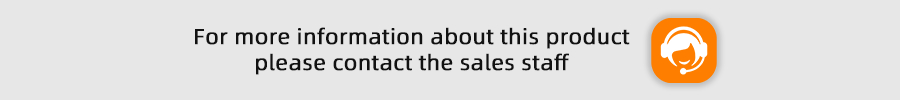


Privacy statement: Your privacy is very important to Us. Our company promises not to disclose your personal information to any external company with out your explicit permission.

Fill in more information so that we can get in touch with you faster
Privacy statement: Your privacy is very important to Us. Our company promises not to disclose your personal information to any external company with out your explicit permission.